AdvanceMAME is a fork of the well-known arcade emulator MAME. As its name suggests, this version contains a few more features than the original, such as the capability to run games in their native resolution so they can be used with CRT monitors, and to emulate consoles and PCs as well as arcade games.
AdvancedMAME combines several independent software modules. Just like the original MAME, the core of the app doesn't include a default graphic interface. That being said, it does have an AdvanceMENU tool that shows your ROM's thumbnails and can launch them. This menu can be adapted to CRT monitor resolutions, which makes it a great option if you're looking for software that doesn't use tons of processing power to connect a low-performance PC to an arcade monitor.
Not only that, but Advance MAME is based on MAME version 0.106, which means it's compatible with all its romsets and anything else compatible with that version of MAME. All of that means Advance MAME can emulate the vast majority of arcade games, all the way to games released in the 90s.

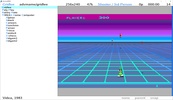


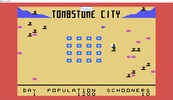















Comments
very good!!!! it cost